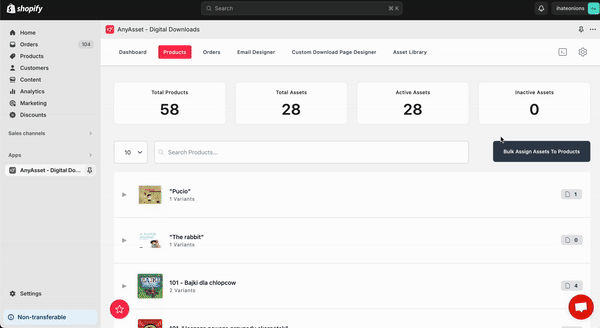First head over to the products page and view the table of products.
Find the product you wish to upload assets too, and click the grey arrow at the beginning of the desired product row, then choose the variant you would like to add asset for.
This will load you into a 'Assets' page. From here you can drag and drop multiple files onto the uploader panel, and once fully uploaded the table of assets will update.