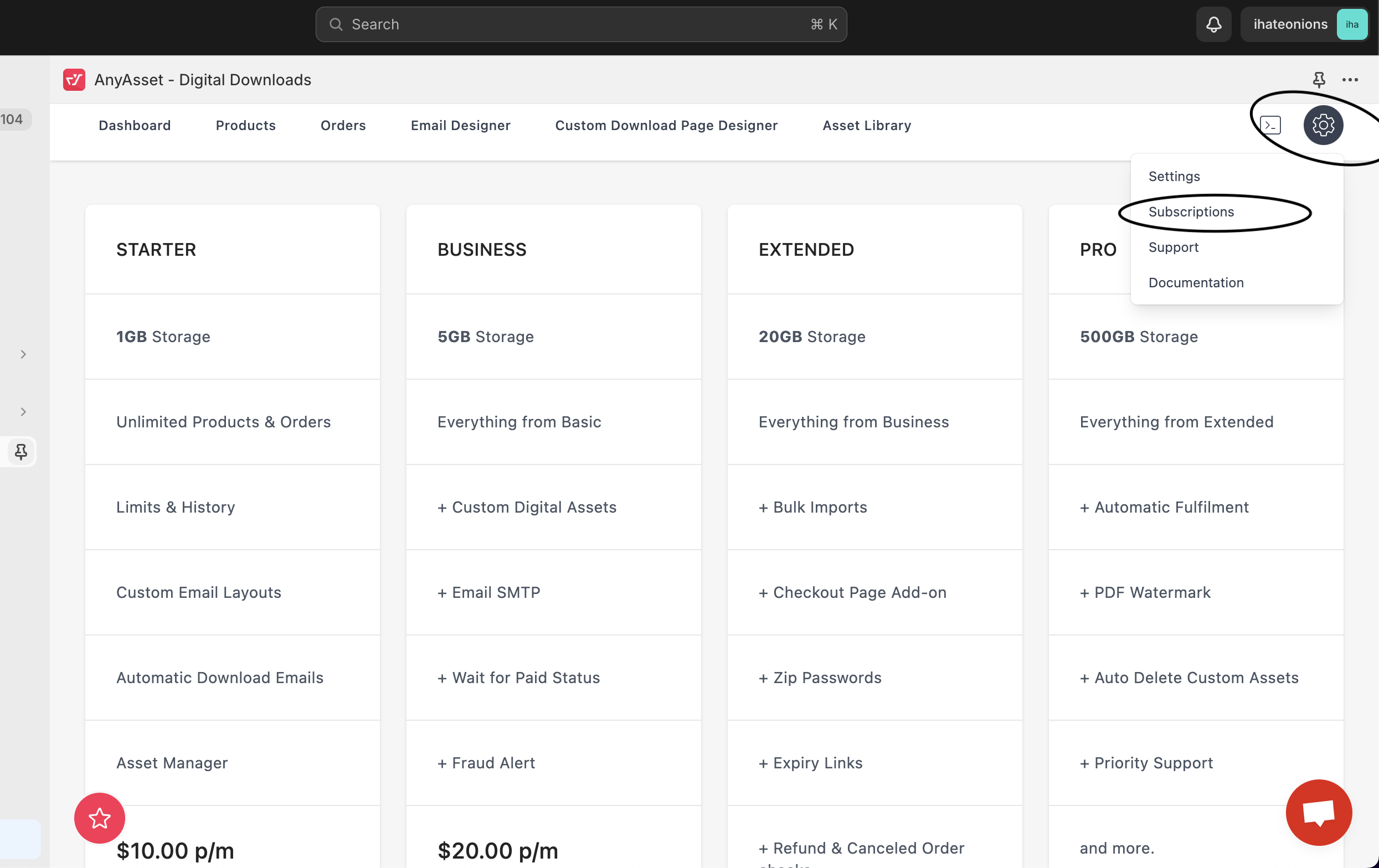Within the cog icon in the top right hand corner of the app sits an option called Subscriptions which shows your current plan and all other available plans.
If you are wanting to downgrade, keep in mind your current limits will become active again which may prevent you from uploading any more assets.