Upon installing the app on your Shopify store, you will be presented with an instruction panel to help you sync your products, add the relevant setting. First you will need to synchronise your products, when it's done you will get the message 'Products have been sync' and you will be able to see all your products on the app dashboard.

Next step is uploading at least one asset to product as a test. 
When this is completed you will be directed to next stage which is enable the Public Downloader. You need exit the app and to move over to your store customiser, App Embeds to enable the Public Downloader.

Next stage is to test order's creations. Following instructions you need to create manually an order, automatically it will generate for you test email, open the link from the email to test downloading assets. 
After testing email and downloading assets you can mark your set up as completed.

Once this setup process is complete you will be redirected back to the products page where you will see a table listing all the products from your Shopify Store.
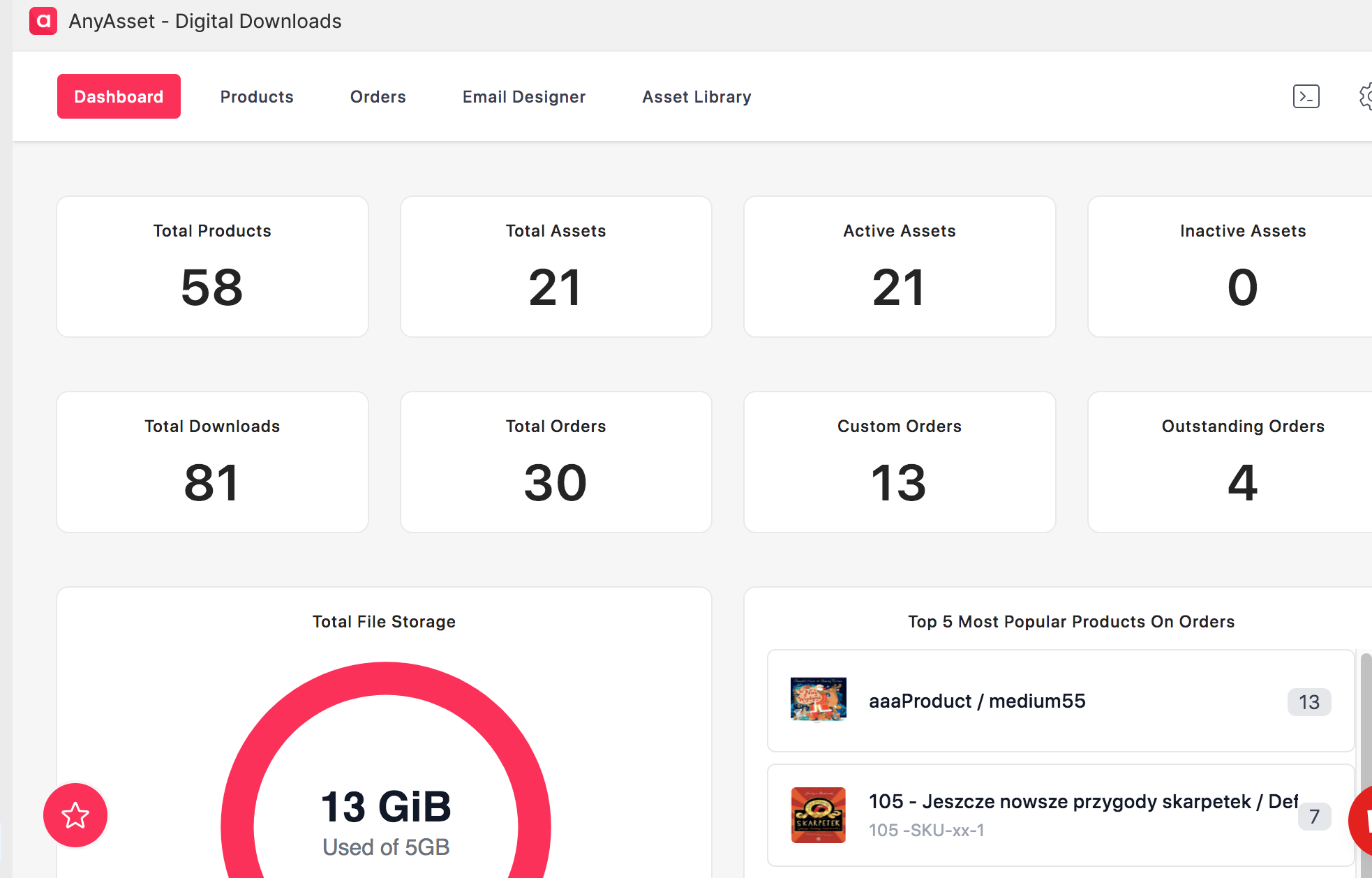
You are now setup and free to upload assets to products.