Navigate over to the products page and view the table of products.
Find the product you wish to upload assets too, and click the grey arrow at the beginning of the desired product row, then choose the variant you would like to work on.
This will load you into a 'Assets' page. From here you can click the status button "Active" or "Not active" located near the end of each asset file row. Once clicked, the table and status will update. Simply click it again to revert the change.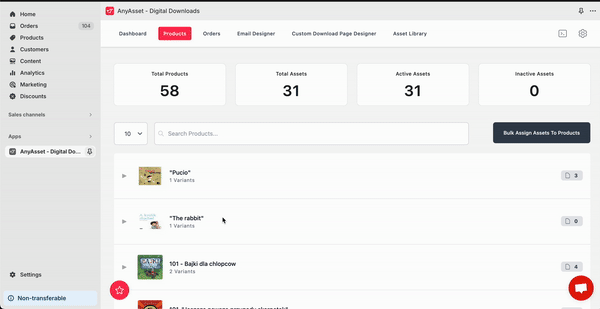
Please note, only assets that are active will show in the assets list widget and product button widget.