Navigate over to the products page and view the table of products.
Find the product you wish to make custom, and click the green 'Custom Assets' button located at the end of the row.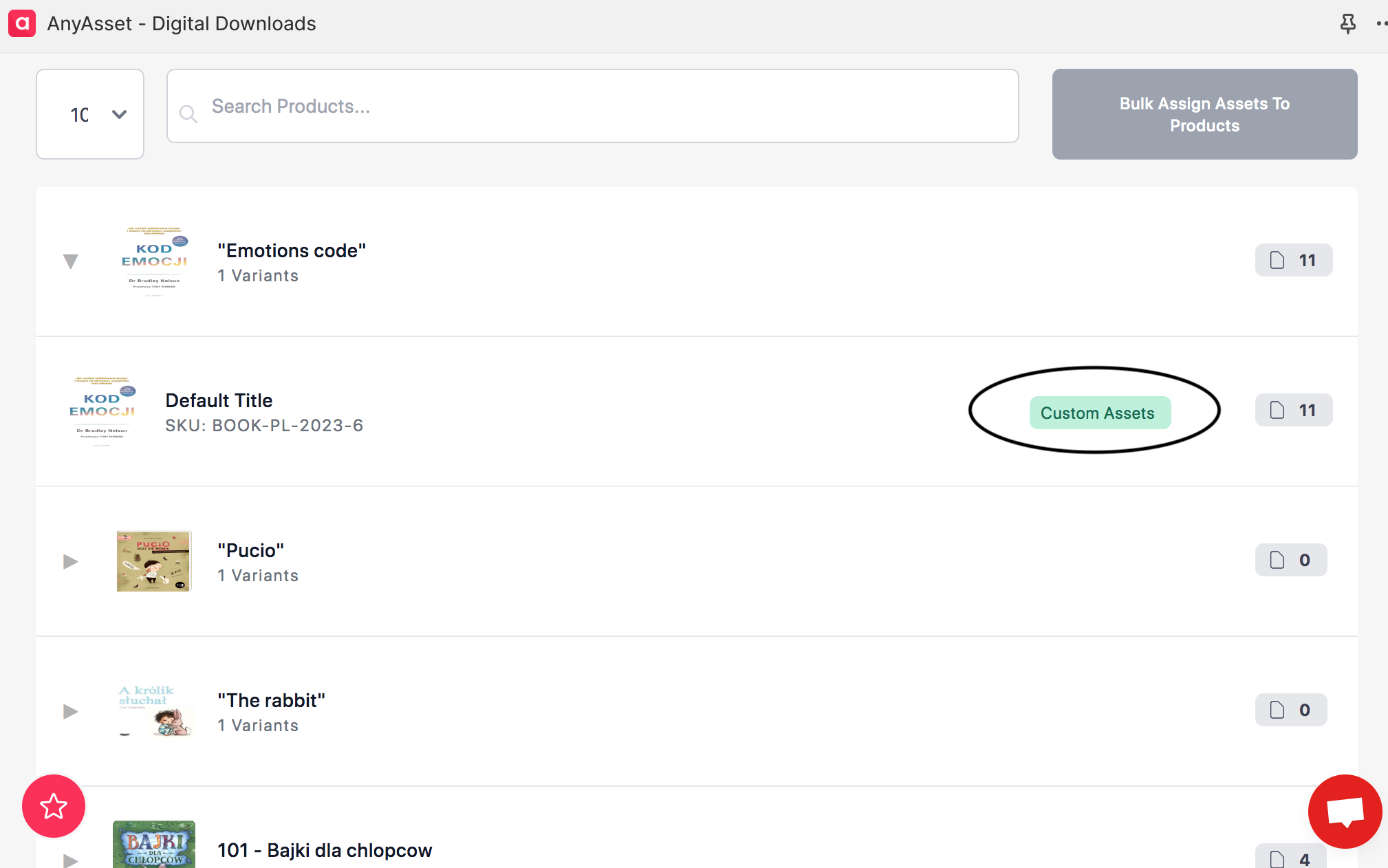
This will now mark the product as standard, so when an order is created containing this product, a download link is sent out to the customer allowing them to download the assets for it.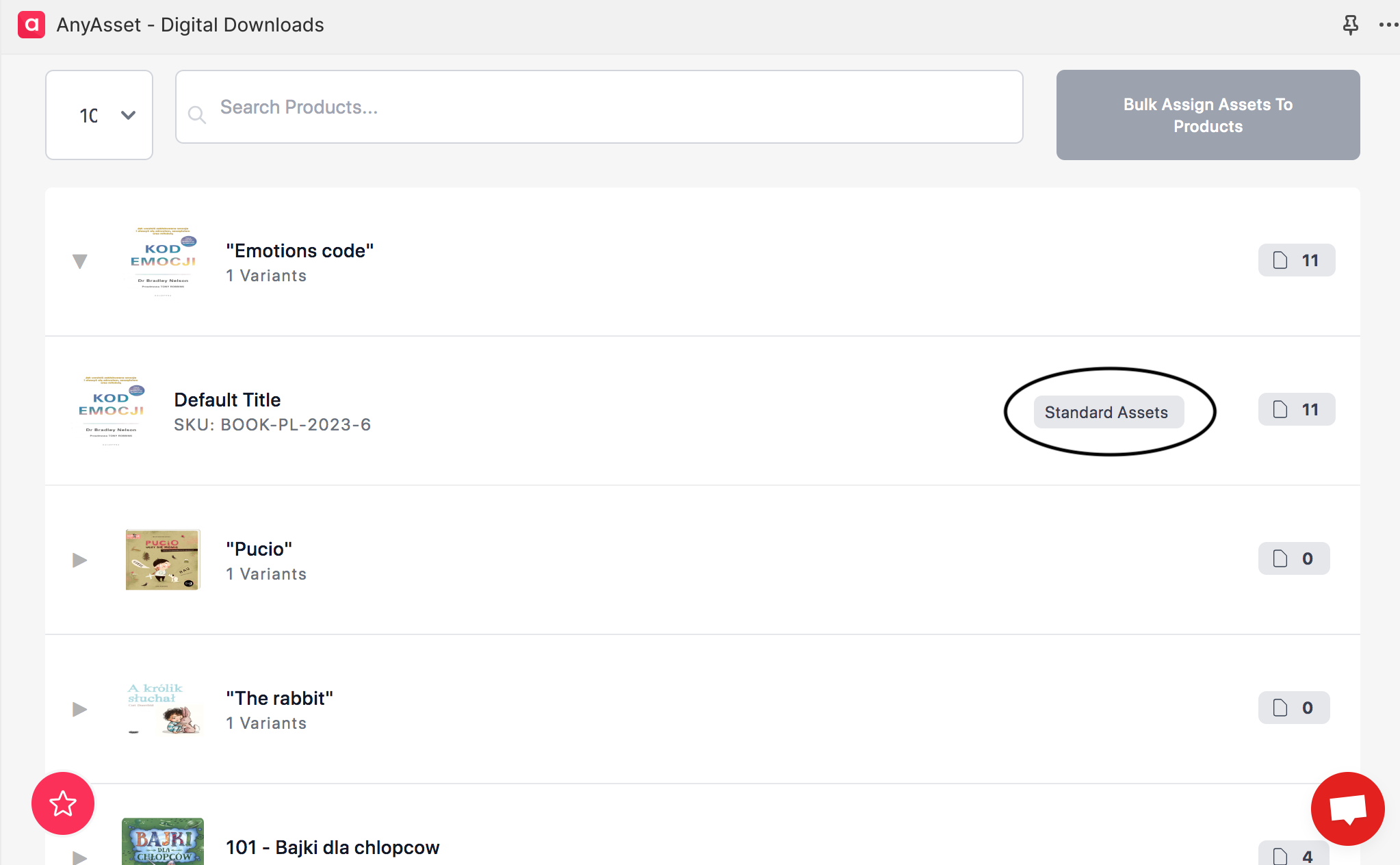
Previous custom assets and download links can still be downloaded by the customer as these were created before changing the custom product to standard.
This feature is not available on the Starter plan.