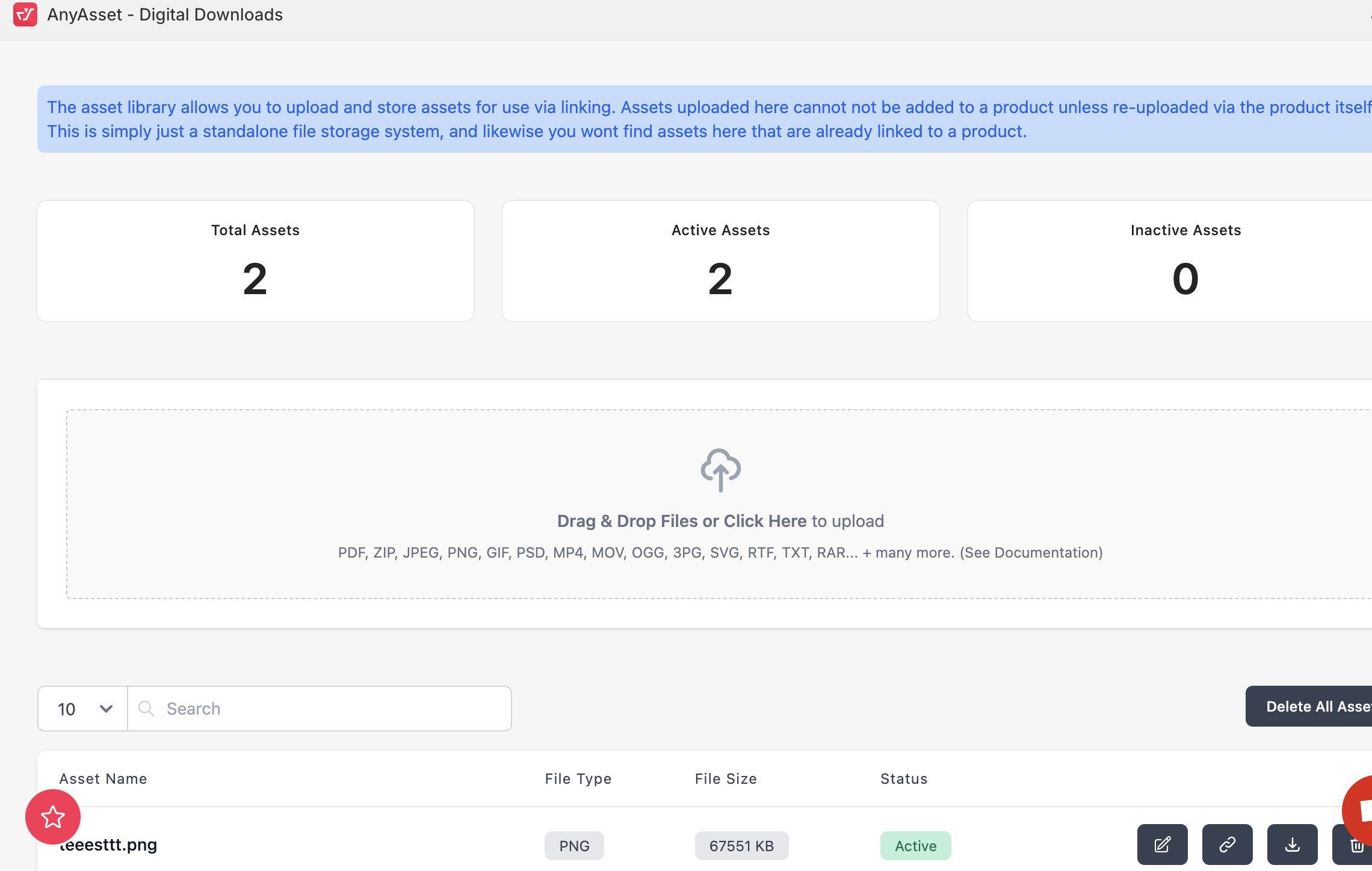Head over to the Asset Library page.
Here you can upload as many assets as you wish, and then click the copy link icon button in purple at the end of each row to link to from anywhere you like.
You can activate and deactivate assets, download, delete, and copy the asset link all from the same row.
Any asset uploaded here cannot be used for products or orders, they need to be uploaded specifically for the product or custom order in question.