Head over to the widgets page to view the available widgets.
Click on the 'Configure' button for the widget in question to open the sidebar configurator.
At the top you will see an area for turning the status of the widget on or off. Simply toggle this button and scroll to the top of the configurator sidebar and hit save.
This change will update instantly on your storefront.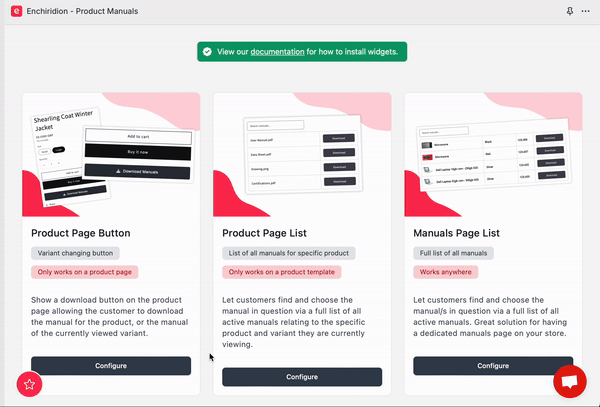
Alternatively, if you are using the widget on a 2.0 compatible theme you can simply toggle the section on or off via the Shopify store customiser.