To configure the presence of the "Manuals list" on your store you need to go to Online Store > Customiser and navigate to the page where the list of all your active manuals will be displayed. You may need to create a new page and add it to main menu. Upon reaching this page in the customiser, simply look in the sections sidebar. When you click on 'Add Section' or 'Add Block' for an existing section, at the bottom of the popout panel you will see an 'Apps' area. You will now see Manuals List listed. Simply add the section and drag to your desired location on the page.You will now see Manuals List listed.
All customisation for the section is managed within the Enchiridion app via the widget configurator panels.See here for more help on customising the widget.
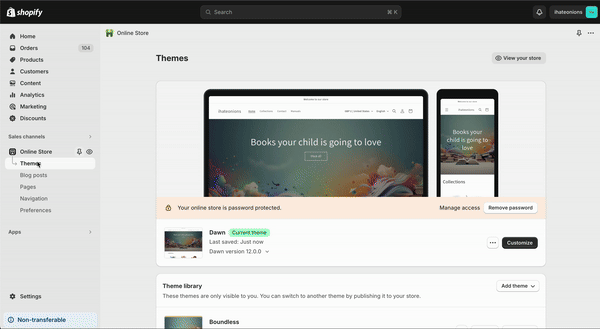
For more help with this please raise a Support Ticket